


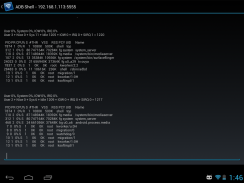
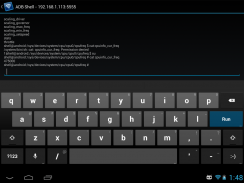







Remote ADB Shell

Beschreibung von Remote ADB Shell
Remote ADB Shell ist eine Terminal-App, mit der Sie sich über das Netzwerk mit dem ADB-Shell-Dienst anderer Android-Geräte verbinden und Terminalbefehle ausführen können. Dies kann nützlich sein, um Android-Geräte (mit Tools wie top, logcat oder dumpsys) aus der Ferne zu debuggen. Es unterstützt mehrere gleichzeitige Verbindungen zu verschiedenen Geräten und hält diese Verbindungen aufrecht, auch wenn die App im Hintergrund läuft. Diese App erfordert kein Root auf beiden Geräten, aber Root kann hilfreich sein, um die Zielgeräte zu konfigurieren. Wenn die Zielgeräte nicht gerootet sind, müssen Sie einen Computer mit dem Android SDK und Google USB-Treibern verwenden, um sie zu konfigurieren (siehe unten).
Diese App ist ein Wrapper um die Shell, die über ADB verfügbar gemacht wird. Es verwaltet eine Historie von 15 Befehlen, auf die durch langes Drücken des Befehlsfelds zugegriffen werden kann. Durch langes Drücken der Terminalanzeige selbst haben Sie die Möglichkeit, Strg+C zu senden, das automatische Scrollen umzuschalten oder die Terminalsitzung zu beenden.
Dies funktioniert genauso wie der Befehl „adb shell“ auf einem Computer. Da diese App eine native Implementierung des ADB-Protokolls in Java verwendet, ist kein Root auf beiden Geräten oder Apps von Drittanbietern auf dem Zielgerät erforderlich. Die Geräte sprechen einfach dasselbe Protokoll miteinander wie mit einem Computer, auf dem der ADB-Client aus dem Android SDK ausgeführt wird.
WICHTIG: Geräte mit Android 4.2.2 und höher verwenden RSA-Schlüssel, um die ADB-Verbindung zu authentifizieren. In meinen Tests müssen Geräte, auf denen 4.2.2 ausgeführt wird, an einen Computer angeschlossen werden, wenn Sie sich zum ersten Mal mit ihnen verbinden (von jedem Gerät, auf dem diese App installiert ist). Dadurch können sie den Dialog zum Akzeptieren öffentlicher Schlüssel anzeigen, den Sie akzeptieren müssen (und "Von diesem Computer immer zulassen" aktivieren). Geräte mit Android 4.3 und 4.4 scheinen kein Problem damit zu haben, den Dialog ohne Verbindung zu einem Computer anzuzeigen, also sieht es so aus, als wäre dies eine spezielle Problemumgehung für Android 4.2.2.
Um ein nicht gerootetes Standardziel zu konfigurieren, schließen Sie das Zielgerät an einen Computer an, auf dem das Android SDK installiert ist, und führen Sie „adb tcpip 5555“ aus dem Plattform-Tools-Ordner des Android SDK aus. Dadurch wird ADB gestartet, das auf Port 5555 auf dem Zielgerät lauscht. Das Gerät kann dann vom Stromnetz getrennt werden und bleibt bis zum Neustart ordnungsgemäß konfiguriert.
Für Geräte, die gerootet sind (obwohl dies nicht erforderlich ist), können Sie eine der mehreren „ADB WiFi“-Apps installieren, damit der ADB-Server das Netzwerk abhören kann. Geräte mit einem benutzerdefinierten ROM haben möglicherweise eine Option zum Aktivieren von ADB über das Netzwerk im Bereich „Entwickleroptionen“ der Einstellungen. Mit einer dieser Methoden wird ADB für den Netzwerkzugriff mit dieser App ordnungsgemäß konfiguriert. Der zusätzliche Schritt für 4.2.2 ist weiterhin für die Erstverbindung erforderlich.
Um eine Verbindung zu Ihrem Remote-Android-Gerät herzustellen, geben Sie die IP-Adresse des Geräts und die Portnummer (5555 aus dem obigen Beispiel) in Remote ADB Shell ein. Tippen Sie auf Verbinden und es wird versucht, eine Verbindung zum Gerät herzustellen und das Terminal zu starten.
Entwickler: Die benutzerdefinierte Java-ADB-Bibliothek, die ich für diese App geschrieben habe, ist Open Source unter der BSD-Lizenz unter https://github.com/cgutman/AdbLib
Die Quelle für diese App ist unter der Apache-Lizenz verfügbar: https://github.com/cgutman/RemoteAdbShell




























